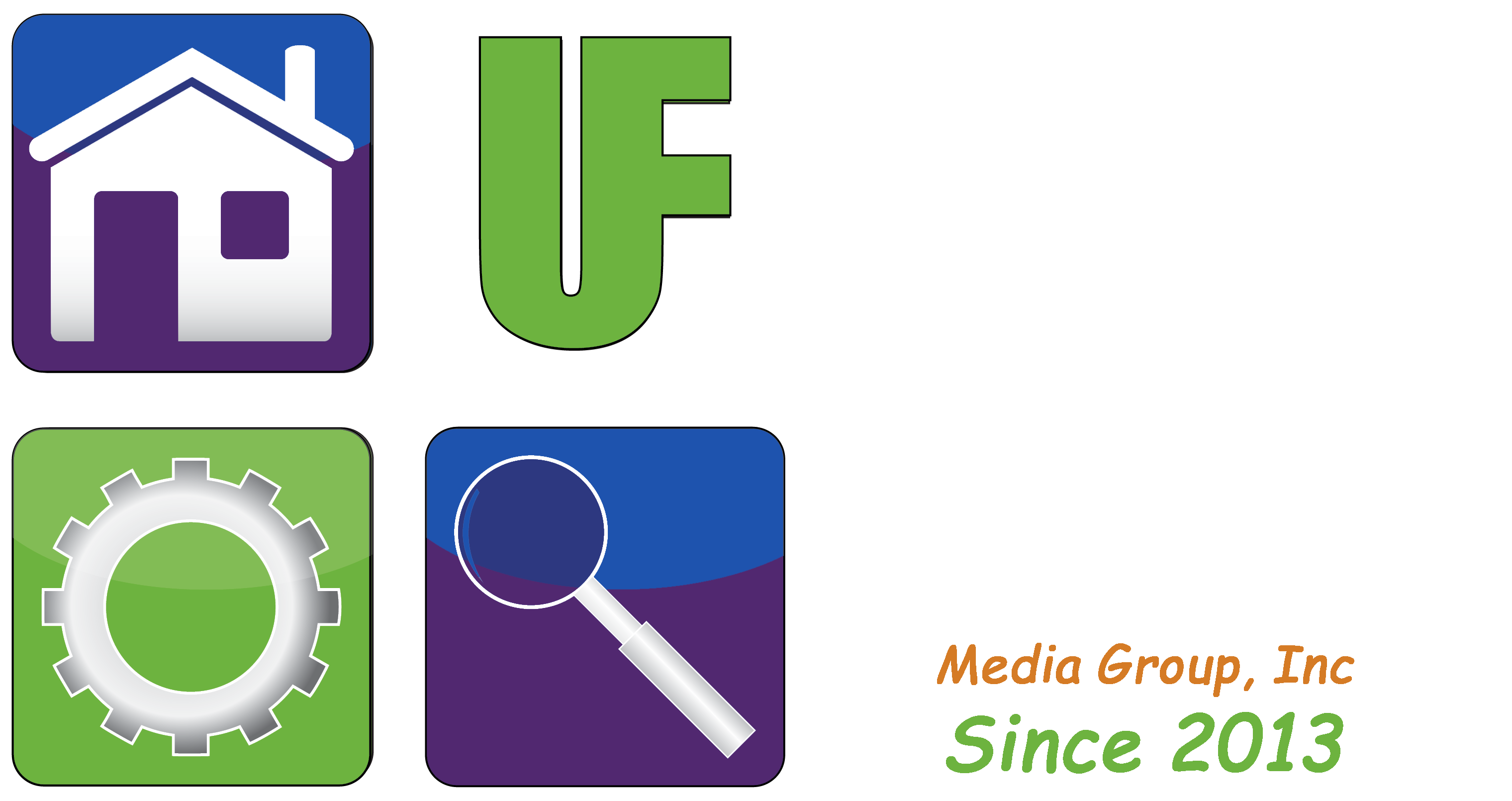We are looking forward to having you as a guest on our show! Below is some information to help you prepare. If you have any questions beyond what’s here in the FAQ please feel free to reach out to us on the Contact Us page.
Prepare Your Interview Location
Before your interview prepare a location that is free from distraction and background noise.
Decide what is best for you during the interview. Some people prefer to stand, others prefer to be seated.
Check to make sure your equipment is ready to go.
Your Equipment
You will need a few things for your interview. It is best to have the right equipment because it will make you sound clearer and your message will be easier to deliver.
- Webcam. Almost any webcam will work as long as it can see a clear image. If the image is fuzzy you may try cleaning the camera. (Use the correct cleaner, some glass cleaners and bleach can damage the camera lense.)
- Headset and Mic. You will need a headset and microphone. The headset is necessary to eliminate echo. Many people use the mic built into their webcam or laptop. If these work for you and are capabile of a clear recording then they are fine. If not, getting a headset with a mic or some other kind of microphone is advisable.
- Computer. You will need a computer to connect to the recording service that is working and on the Internet. If you are using a computer with a battery (laptop, tablet, etc) make sure the battery is fully charged prior to the interview.
I Need to Cancel or Reschedule
Hey, life happens! We get that!
If you need to cancel or reschedule your interview that’s no problem. All we ask is that you let us know.
When you schedule your time there is a link in the email you can use to reschedule. If you have mislocated the email, please use the “Contact Us” link.
We will be happy to accommodate your schedule – again, just let us know. Please don’t be a no-show.
Interview Link
No Problem! Click/tap below to be connected.
I Can't Make Monday or Wednesday
Our normal times for guest interviews are Monday afternoon or Wednesday morning (Pacific Time).
If you can’t make either of these days we can sometimes schedule a custom time. If you need another time please contact us.
Interview Length
Our on-air show is split into two segments. The first segment is 23 minutes and the second is 25.
The actual time of your interview will be what’s needed.
Max Time: The maximum time is 22 minutes for segment 1 or 24 minutes for segment 2.
Minimum Time: We don’t set a minimum time. Some interviews are short, others are longer.
Your booked time is 15 minutes. If we need more time it’s no problem, the 15 minutes isn’t locked in. Most interviews fit in that time window but it’s not absolute.
How Often Can I Interview?
Usually we limit interviews to one time every three months. There are exceptions to this for followup interviews and Q&A’s.
If you would like to be on the show more often consider becoming a contributor! Click/Tap for details.
I Hate It!
We know not everything works. If you would like to retake an interview or redo something just let us know.
There is no need to be worried about your content. If you decide to redo part or all of your interview let us know at least 3 days before airing. After that it goes to POST (editing) and then it’s locked in.
Where Can I Hear My Interview
The show airs on the following schedule on Saturday’s:
Seattle: KKOL (The Answer Seattle) at 2:00 p.m. Pacific
Portland: KPAM (The Answer Portland) at 5:00 p.m. Pacifc
Podcast: The podcast is posted following the Portland broadcast. You can listen on-demand on either radio station’s website or here at userfriendly.show.
Please note that your interview may not be used the week following when you record. Please ask your host for the broadcast date when you do your interview.
Can I Submit My Own Questions?
Yes!
If you would like to use a specific list of questions please submit them. You may also submit a list of topics to guide the interview.
Will My Interview Be Confrontational
It is the goal of User Friendly to make you sound good. While we do want to cover all relevant parts of a topic we do not use a format where you will be attacked or confronted on the air. The show strives to explore the issue, not create drama.
I'm Nervous!
Let me tell you a little secret – it’s normal to feel a little stage fright or to feel nervous before doing an interview. We still have that and have been doing this for over 10 years.
The User Friendly team is here to help you sound good and get your message across. We are not here to attack you.
Your interview is recorded and is never live. If something doesn’t work we can always retake it. You will not be put in a position where you are forced to do anything.
Please feel free to voice your concerns to the host when you do your interview. We are happy to answer any questions and make sure you concern is addressed.
Can I Plug Myself and/or My Business?
The purpose of your interview is to provide information. It is important to not sound like a commercial.
That being said you are welcome to provide contact information such as a website or social media link. If you do want to include contact information please make sure your host has the correct spellings and relevant information. We will usually include your info in our social media when we market User Friendly.
Do We Use the Video?
User Friendly 2.0 is an on-air radio show and a podcast. Why do we use video?
First, it’s easier if we can all see each other. As the host we can see how you respond to a question or if you would like to include more in your response. There are many other benefits to this.
Second, beginning March 1st, the show will have a YouTube Channel. We will use video on that from time to time there.