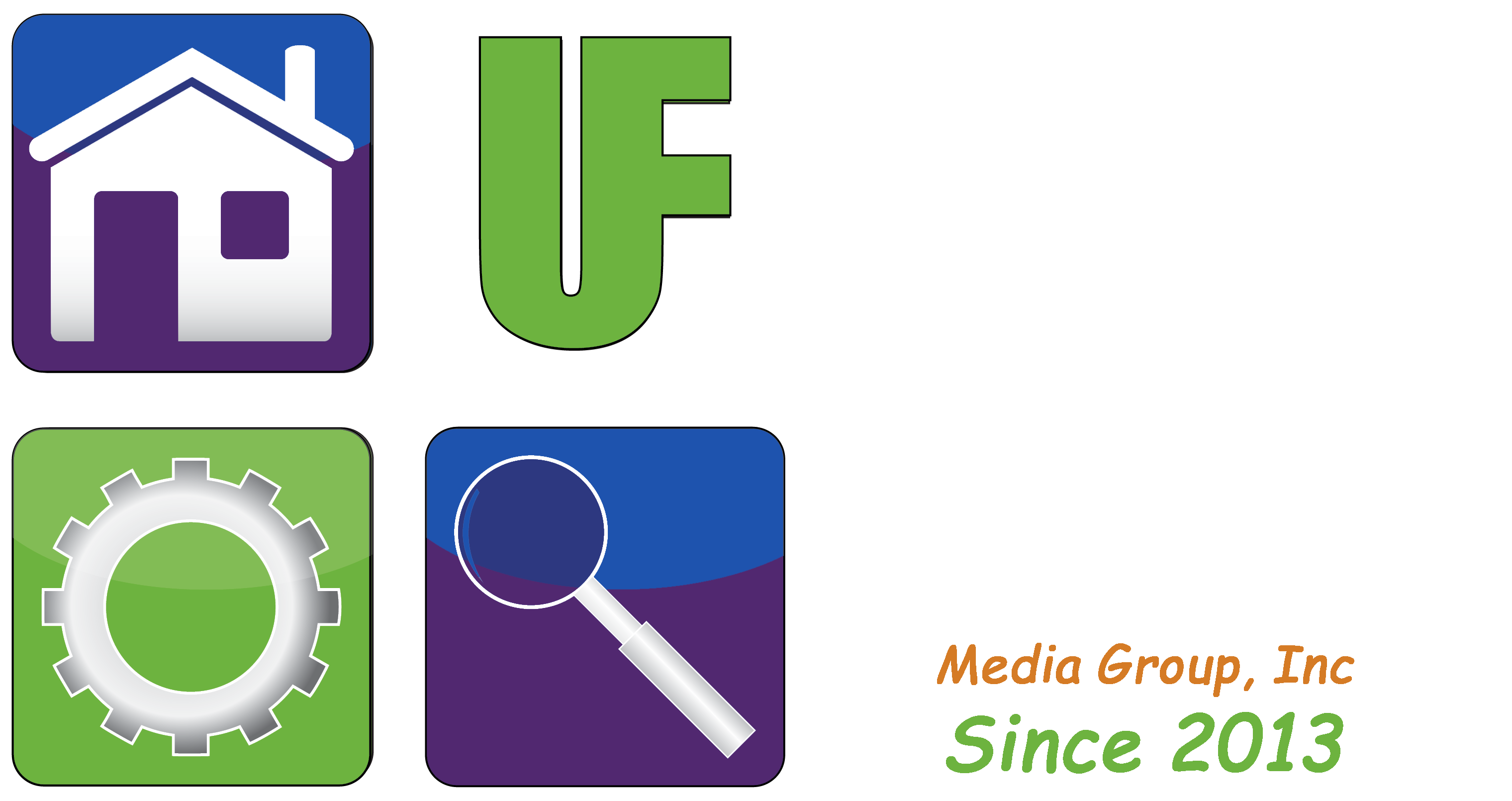ISSUE: Paypal Security
By: William Sikkens
Host, User Friendly 2.0 Saturday’s at 5:00 p.m.
Do you use Paypal? If so you might want to check some settings to protect your money.
Paypal is a great way to securely pay and receive cash online. As with anything online, it’s also important to understand how Paypal works.
If you have used Paypal you probably have gone through a process in which you authorize a company you’re shopping with to withdraw money from your Paypal account. The catch here is that once you have authenticated that company, you also authorize them for any other payments later on. If the company is reputable, then this shouldn’t be a problem.
But, it’s the Internet.
Experts advise us to keep track of spending and watch all online accounts, including Paypal, for any unauthorized transactions. With the number of hacks that have and continue to be happening, it’s possible for you to do everything correctly and still become a victim of online fraud.
In the case of Paypal check to see what companies are authorized to withdraw funds from your account. If they no longer need access to your money, cancel them.
DIG DEEPER:
The process to check what companies have access to your Paypal account is not the easiest thing to find. To make it easier here are the steps you will need to follow:
- Log in to your Paypal account. There may be an advertisement you need to go through to get to the summary page.
- Click on the gear icon in the upper right hand corner of the Paypal screen. It is next to LOG OUT. When you click settings, another menu of options will appear in the blue area at the top of the screen.
- Click on “PAYMENTS”
- Click on “Manage automatic payments”
- Here you will be presented with a list of all the companies that have access to your paypal account. You can click on a specific one to see your last Payment.
- If you no longer need that company to have access to your Paypal account, click “Cancel” (right side next to the status).
- Click “Cancel Automatic Payments” on the confirmation page. Then click “Done”.
If you ever find that you need to make a payment to that company in the future you can re-authorize them at any time. Keeping an eye on these steps might save you time and money in the future.
William (Bill) Sikkens has been an on-air technology expert since 2014. With an expertise in I.T., cyber security and software design he has had more than 20 years’ experience with advanced technology. Sikkens conceptualizes and designs custom applications for many professional industries from health care to banking and has the ability to explain the details in a way all can understand. Article edited by Gretchen Winkler, who along with Jeremy Winkler are the co-hosts of User Friendly 2.0 here on The Answer Saturday’s at 5:00 p.m.
Links and brand/store information provided are for information only and are not endorsed by Salem Media Group, KPAM or the shows hosts
Got a technology question or comment for Bill? Follow him on Twitter @sikkensw