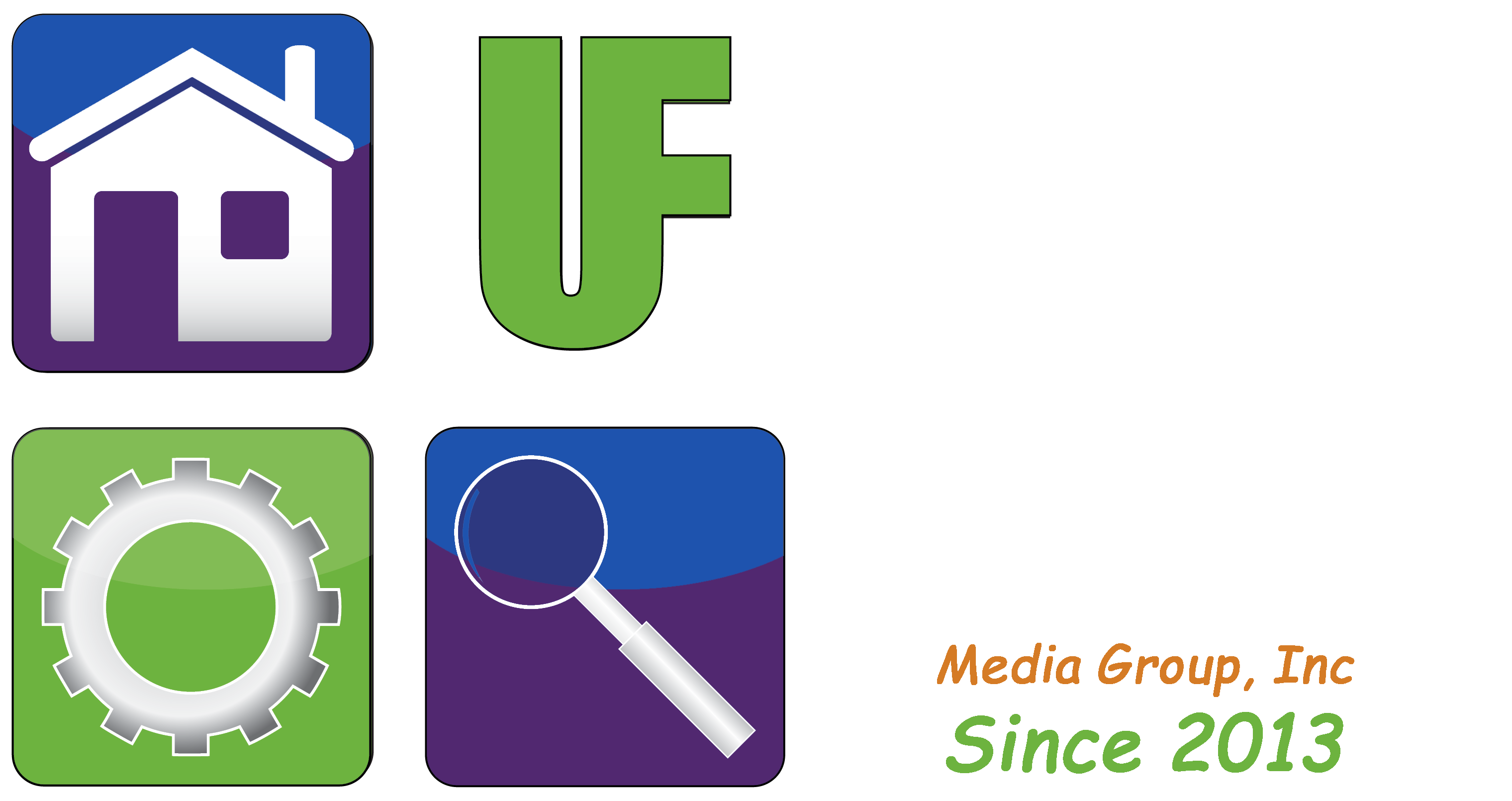By User Friendly 2.0
Being Smart With A Smart TV This Holiday Season
By: William Sikkens
Host, User Friendly 2.0 Saturday’s at 5:00 p.m.
Smart TVs are a hot item this holiday season and have really come down in price. In fact Walmart has a 42 inch model that is $88. Other big box retailers also have very low priced models.
Smart TVs require a little more research than conventional models. With a conventional TV you need to know the size and resolution (HD, 4K, UHD, etc.) and that’s about it.
The biggest difference between a conventional television and a smart television is that the smart TV has a menuing system built into it so you can install apps and view content without the need for equipment like a tuner or adapter boxes. (Most current cable and online pay-tv services require a converter box to work with your television). There are a number of different manufacturers of Smart TVs and each one offers slightly different options. In all cases (except LG) the manufacturers include their own system on an adaptor device, which can effectively make any modern television a Smart TV.
Looking ahead it appears that these offerings and differences are increasing. Walmart and Comcast recently announced they are developing a television that will only work with Comcast’s software. This would bring Comcast to your television without needing a set top box but could also limit what you can install and subscribe to.
Like your phone you will install apps to your TV. The type of Smart TV determines which apps will work. Not everything is available for every platform.
As long as the television you buy has an HDMI connection, you can add to it. Take some time to check out the different offerings and options. With COVID-19 it’s more difficult to physically shop but you still can. Find a time that is safe and convenient to visit your favorite retailer and have a look for yourself.
DIG DEEPER:
The major providers of Smart TV equipment include Roku, Fire TV (Amazon), Apple TV, WebOS (LG), and Chromecast. A newcomer is the Google TV service that runs on Chromecast.
Roku has been around for a long time and is very widely supported. It is available built into a number of different televisions, and as a stand alone device that will work with any HDTV television this is a great option for cost and wide support. The HD version runs $39.99 with a 4K option for $10.00 more.
Fire TV is Amazon’s offering. Fire TV is available as a stick like Roku as well as a more full featured device called a cube. This offering also has wide compatibility with most of the providers’ apps and works well. The Fire TV stick retails for $39.99 for the HD version and $49.99 for the 4K version. You can find these on sale often. Best Buy is offering $20 off for their Black Friday event. The Fire TV Cube retails for $119. All versions support Alexa for voice operation.
WebOS is built into LG’s smart TVs. The offerings on WebOS are not as complete as Roku and Fire TV although it does have some unique features. It is also very easy to use, which some of the other systems are not. If you use a smart home system make sure you get the version of WebOS that will work with an LG app called ThinQ.
Apple TV is an offering, by Apple Computer of course, that is promoted as being compatible with “everything” else on the market but allowing for proprietary content from Apple. Their subscription service is called Apple TV +. Many of Apple’s products are priced much higher and the Apple TV is no different. The 32GB HD version will set you back $149.99 with the 4K at $179.99. There is also a 64GB version for $20 more. If you are going to go for Apple TV, go for the 64GB version.
Before explaining about Chromecast and Google TV, a question needs to be answered first. Why is memory important on a Smart TV device? Like your mobile phone you will install apps which require downloading to the system. Some devices also include DVR (Digital Video Recording) functions that will need to download information. Just like your computer it’s possible to run out of storage space.
Google’s Chromecast was the first successful streaming media device on the market. It should be noted there were a number of products that came before this that never really got much traction. The Chromecast is unique because by design you run it from a mobile device like your phone or tablet. This has the advantage of it being compatible with almost everything you can view on your phone. You can also stream from your computer turning your television into a display screen for things like PowerPoint. Newer versions include the new Google TV platform and run you about $50 for a 4K version. The disadvantage is that you will also need your phone or tablet for some functions to work.
This list is not exhaustive of all the options out there, but it is meant to be a starting point. In an upcoming Tech Wednesday we will be looking at the apps that run on your Smart TV or Smart TV device.
William (Bill) Sikkens has been an on-air technology expert since 2014. With an expertise in I.T., cyber security and software design he has had more than 20 years’ experience with advanced technology. Sikkens conceptualizes and designs custom applications for many professional industries from health care to banking and has the ability to explain the details in a way all can understand. Article edited by Gretchen Winkler, who along with Jeremy Winkler are the co-hosts of User Friendly 2.0 here on The Answer Saturday’s at 5:00 p.m.
Links and brand/store information provided are for information only and are not endorsed by Salem Media Group, KPAM or the show’s hosts.