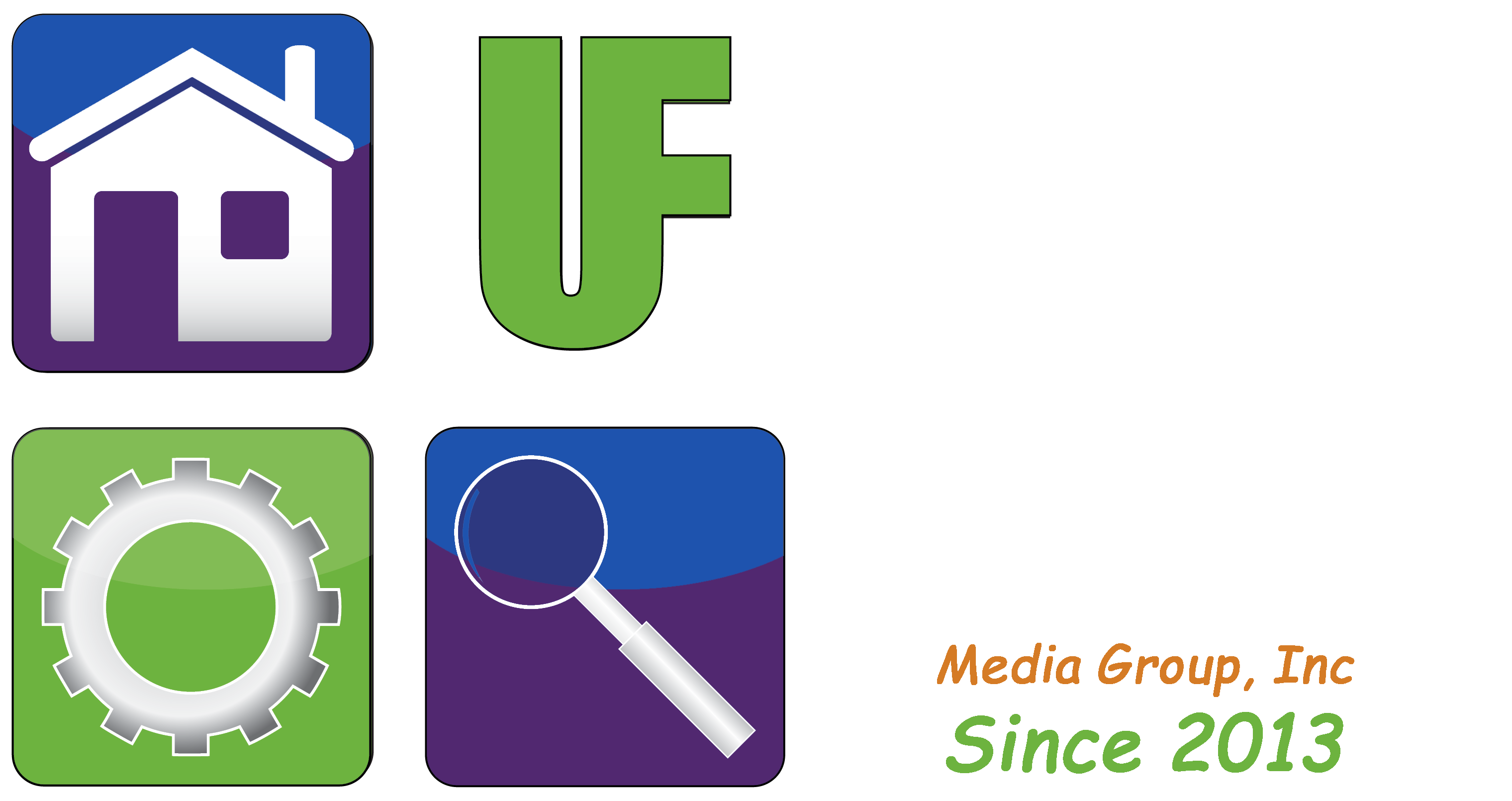By User Friendly 2.0
Cloud Applications
By: William Sikkens
Host, User Friendly 2.0 Saturday’s at 5:00 p.m.
This week’s “Tech Wednesday” is from a listener question. The question is “Do I still need to install software? What exactly are cloud apps”?
“Cloud apps” is a term that is generally used to describe applications that run online and usually through your browser. There are many variations of this in modern software. Several examples include Google Workspace (Google Docs) and Adobe Creative Cloud.
This type of technology offers both advantages and disadvantages. The biggest advantage is that you can use the processing capabilities of the server (online computer) to run applications. This means that you don’t need as much computing power or hard disk space to be able to use high end features.
An example of a very common cloud application is a smart speaker. When you talk to your speaker’s digital assistant, your voice is recorded and sent over the Internet to a server which has the ability to understand what you said. This is voice recognition. That information is then sent to the AI which answers you back with your requested information. Because a personal computer or smartspeaker/smart phone doesn’t have the computing capabilities necessary for voice recognition this process is required.
Gaming is another area where cloud based computing is used. A lot of games require an enormous amount of processing and storage capability. When using an online system a lot of that runs on the server. This can save you upwards of $1000 or more when buying your next PC.
With most new technology there is a downside. Cloud apps generally require a continuous, high speed Internet connection to operate. This means that if you want to use your Cloud App in an environment where you don’t have Internet access, like on a plane, they either won’t work at all or will offer only minimal functions. You may also not be able to access your data, as this also requires Internet access.
Another issue with cloud applications is the sales model. When you install an application, you usually pay a fee for a license and then install it. Many cloud apps are billed monthly or annually and will stop functioning when you stop paying. This can be an advantage as you don’t have to pay as much up front but in the long run it will cost you more when the ongoing costs exceed the purchase price.
William (Bill) Sikkens has been an on-air technology expert since 2014. With an expertise in I.T., cyber security and software design he has had more than 20 years’ experience with advanced technology. Sikkens conceptualizes and designs custom applications for many professional industries from health care to banking and has the ability to explain the details in a way all can understand. Article edited by Gretchen Winkler, who along with Jeremy Winkler are the co-hosts of User Friendly 2.0 here on The Answer Saturday’s at 5:00 p.m.
Links and brand/store information provided are for information only and are not endorsed by Salem Media Group, KPAM or the shows hosts.
Got a technology question or comment for Bill? Follow him on Twitter @sikkensw