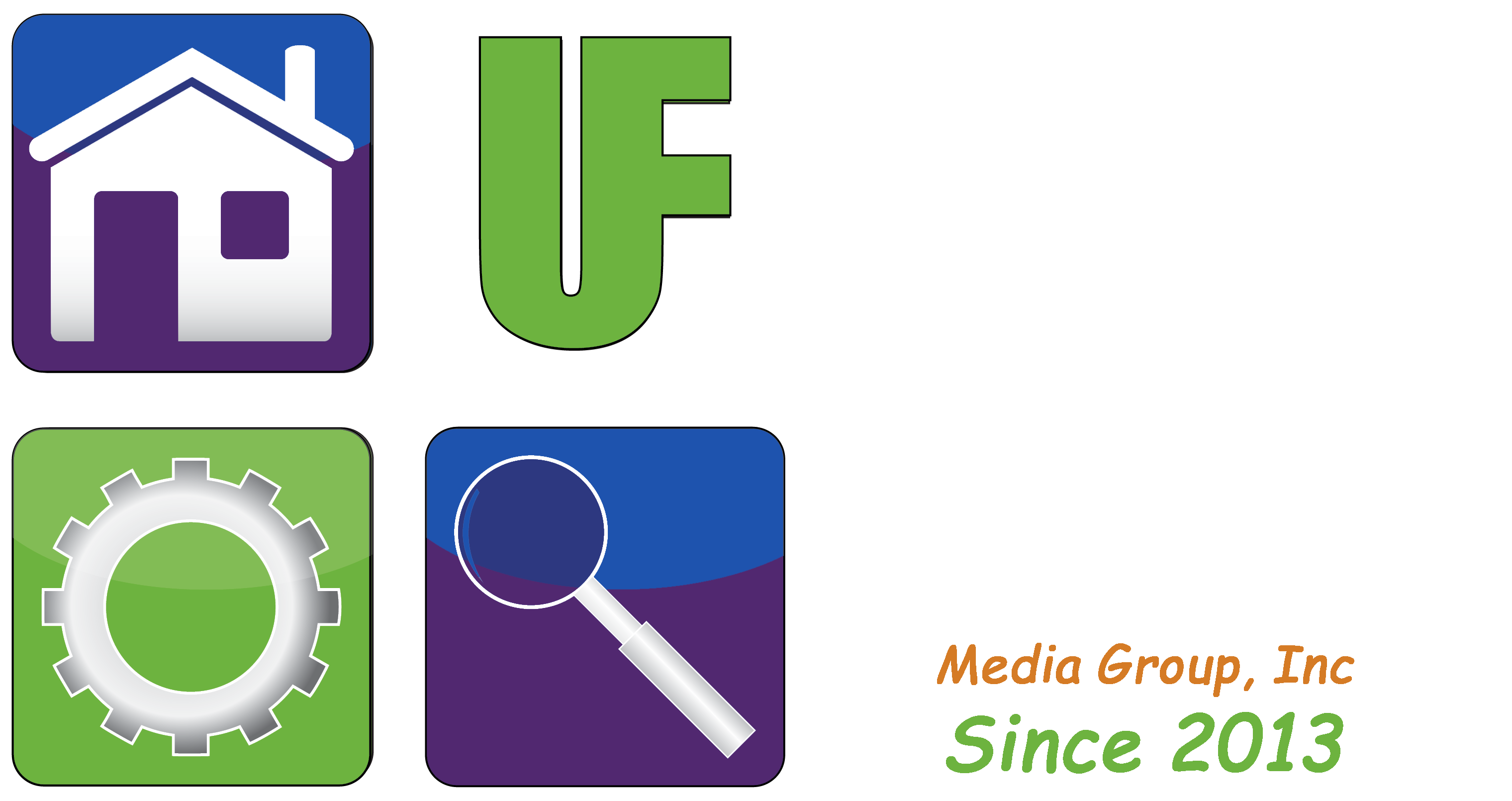By User Friendly 2.0
By: William Sikkens
Host, User Friendly 2.0 Saturday’s at 5:00 p.m.
If you have an iPhone you are about to get an update with a lot of new features. The new version is iOS 14.5.
This update is considered by many tech experts to offer the most upgrades to iPhone users during an existing version cycle. This is somewhat unusual without buying a new phone.
There are a number of privacy enhancements. You can now unlock your phone while wearing a mask with an Apple Watch and there are a number of enhancements for usability. Many people use their face to unlock their phones which haven’t been working while wearing a mask. The biggest security update is one that has been somewhat controversial in that iOS will now ask you if you want to allow your apps to track your usage for advertising purposes. A lot of the big tech companies have been concerned about this including Facebook. While this gives you more transparency and control over information that is shared, it limits the ability for companies like Facebook to target advertising.
In addition to privacy there are a number of other updates. Siri has new voices that you can select for her to sound like. Three of the new options are male.
The update adds support for Xbox Series S/X and PlayStation 5 controllers. This was previously not an option with iPhone and works well for cloud gaming services.
Other features include support for announcing calls through AirPods or Carplay while driving and allows you to speak to answer the call.
In addition to new voices Siri’s capabilities have been enhanced. Siri can learn to play music from Spotify and other services. While you still can’t change the default from Apple Music, if you keep playing from other services Siri will eventually assume which one you mean.
Another update is iPhone’s Podcast and Apple News apps. New features include a Saved Episodes for listening later function as well as the ability to share your downloaded content across other Apple devices. The search function on both apps has also been enhanced.
To install the iOS update to your iPhone, open Settings. At the top you may have a “Software Update Available” prompt which you can tap. If that’s not available, you can tap General > Software Update to check if iOS 14.5 is available. If it’s not, check back later, it may not roll out to everyone at the same time.
If it’s available tap “Download and Install”. You will need at least a 50% battery charge, and it is recommended to do this on WiFi to avoid data charges.
Once it’s downloaded follow the prompts to finish.
William (Bill) Sikkens has been an on-air technology expert since 2014. With an expertise in I.T., cyber security and software design he has had more than 20 years’ experience with advanced technology. Sikkens conceptualizes and designs custom applications for many professional industries from health care to banking and has the ability to explain the details in a way all can understand. Article edited by Gretchen Winkler, who along with Jeremy Winkler are the co-hosts of User Friendly 2.0 here on The Answer Saturday’s at 5:00 p.m.
Links and brand/store information provided are for information only and are not endorsed by Salem Media Group, KPAM or the shows hosts.
Got a technology question or comment for Bill? Follow him on Twitter @sikkensw