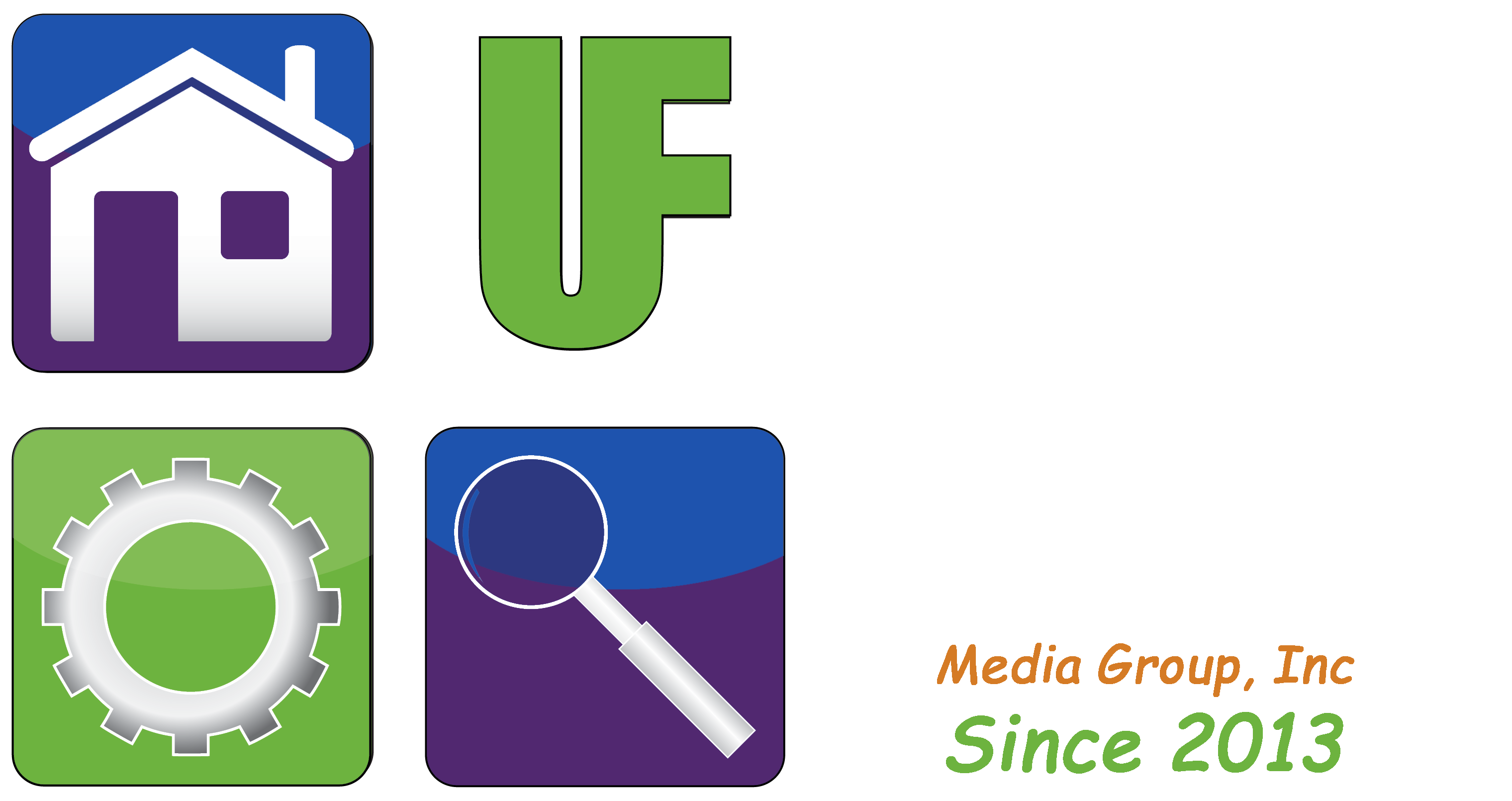By User Friendly 2.0
By: William Sikkens
Host, User Friendly 2.0 Saturday’s at 5:00 p.m.
This week’s Tech Wednesday is based on a listener’s question: “Is it safe to use old software?”
As most of us have seen in the news, online attacks are on the rise. Viruses, Malware, and Ransomware are increasing. If your computer is connected to the Internet, it’s possible to get exposed to all of these things.
The answer to this question involves the type of software that you are using. Microsoft has announced this week that Windows 10 support will end in 2025. Support for older versions of Windows including 8, 7 and XP have come and gone. What this means is that these operating systems no longer receive security updates. This means that if a problem with the operating system is found it will never be patched which makes outdated software not secure.
Other programs (applications you run with your computer) can vary. As a good rule of thumb it’s good to keep these up to date as well. As long as your software is still produced, the vendor will usually provide security updates. Even older versions can be run safely as long as the updates are installed.
If; however, your software is no longer made or the version you have is no longer supported then these programs can become a security risk.
In a mobile environment updates are handled a lot more automatically. Most apps will auto-update. If they can’t (say the user turned the option off), you can go into your devices app store and check to see what software is out of date and update from there.
As an overall answer to this question it is best to maintain the latest version of any software you run. It is imperative for operating systems and device software.
William (Bill) Sikkens has been an on-air technology expert since 2014. With an expertise in I.T., cyber security and software design he has had more than 20 years’ experience with advanced technology. Sikkens conceptualizes and designs custom applications for many professional industries from health care to banking and has the ability to explain the details in a way all can understand. Article edited by Gretchen Winkler, who along with Jeremy Winkler are the co-hosts of User Friendly 2.0 here on The Answer Saturday’s at 5:00 p.m.
Links and brand/store information provided are for information only and are not endorsed by Salem Media Group, KPAM or the shows hosts.
Got a technology question or comment for Bill? Follow him on Twitter @sikkensw