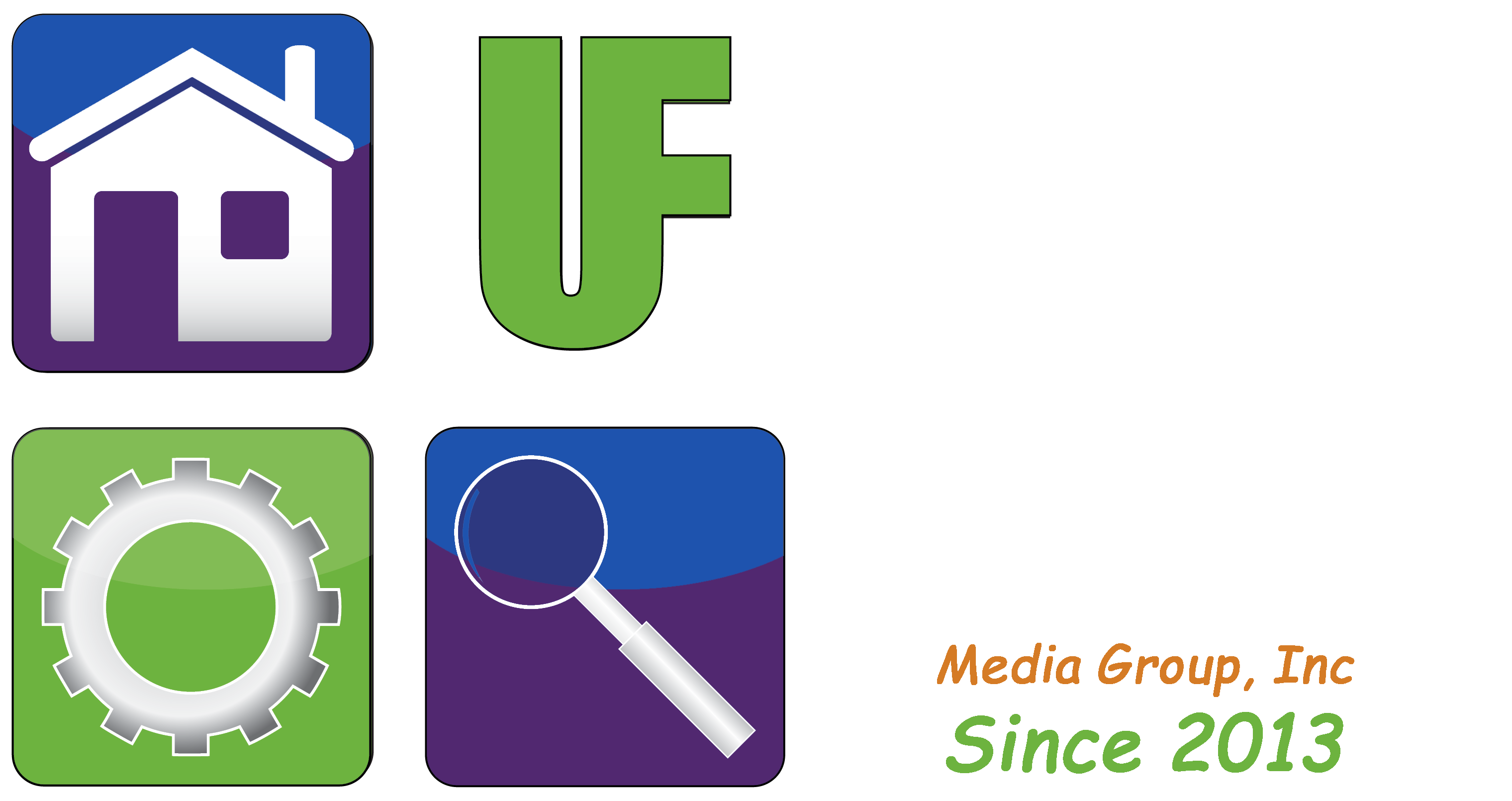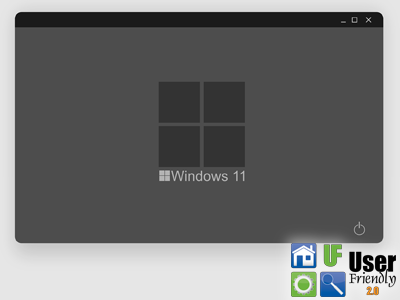By User Friendly 2.0
By: William Sikkens
Host, User Friendly 2.0 Saturday’s at 5:00 p.m.
To Upgrade or Not To Upgrade, that is the question.
We have talked about it several times on User Friendly and Tech Wednesday and it’s here. Last week Windows 11 launched and you can upgrade.
But should you. Or at least should you now?
We have been playing with Windows 11 for a while and it doesn’t have the issues that we have seen with some other Windows releases such as…..remember Windows 8? This upgrade process went well as long as your PC is one of the “chosen” computers to run Windows 11. Then it will start right up.
How do you know if your computer is “chosen”? When you start the install it will tell you. There is also a “health check” application on Microsoft’s website that you can download and use to check.
I have found a few bugs in it but so far it’s good overall. As for upgrading, I would still suggest waiting until the first major updates come out.
Some of the new features are not there yet. This includes the ability to run Android applications on your desktop and a few other announced options. There are also functions in Windows 10 that are removed in Windows 11. Some of these are for the better including Live Tiles, tablet mode, apps like 3D Viewer, Cortana, Internet Explorer, Paint 3D, Skype, and Wallet. You can still add most of these back in, but you will need to install them manually.
Other things that have changed include the ability to move the taskbar to the top or side of the screen has been removed. Changing the size of the taskbar or it’s icons has also been removed. There are a number of changes like this throughout Windows 11.
If or when you do decide to upgrade make sure you backup your system and have a copy of everything important. You will also want to make sure you have your passwords and other information in a secure location. The entire process took about 30 minutes for us, so give yourself some time to run through it.
Also if your system isn’t a “chosen” computer there is a way that you can get around it. This install is unsupported and it’s unknown if you will get the feature updates down the road. (There are two types of updates. You get security and other operationality updates fairly often. The feature updates are usually every 6 months or so).
William (Bill) Sikkens has been an on-air technology expert since 2014. With an expertise in I.T., cyber security and software design he has had more than 20 years’ experience with advanced technology. Sikkens conceptualizes and designs custom applications for many professional industries from health care to banking and has the ability to explain the details in a way all can understand. Article edited by Gretchen Winkler, who along with Jeremy Winkler are the co-hosts of User Friendly 2.0 here on The Answer Saturday’s at 5:00 p.m.
Links and brand/store information provided are for information only and are not endorsed by Salem Media Group, KPAM or the show’s hosts.
Got a technology question or comment for Bill? Follow him on Twitter @sikkensw