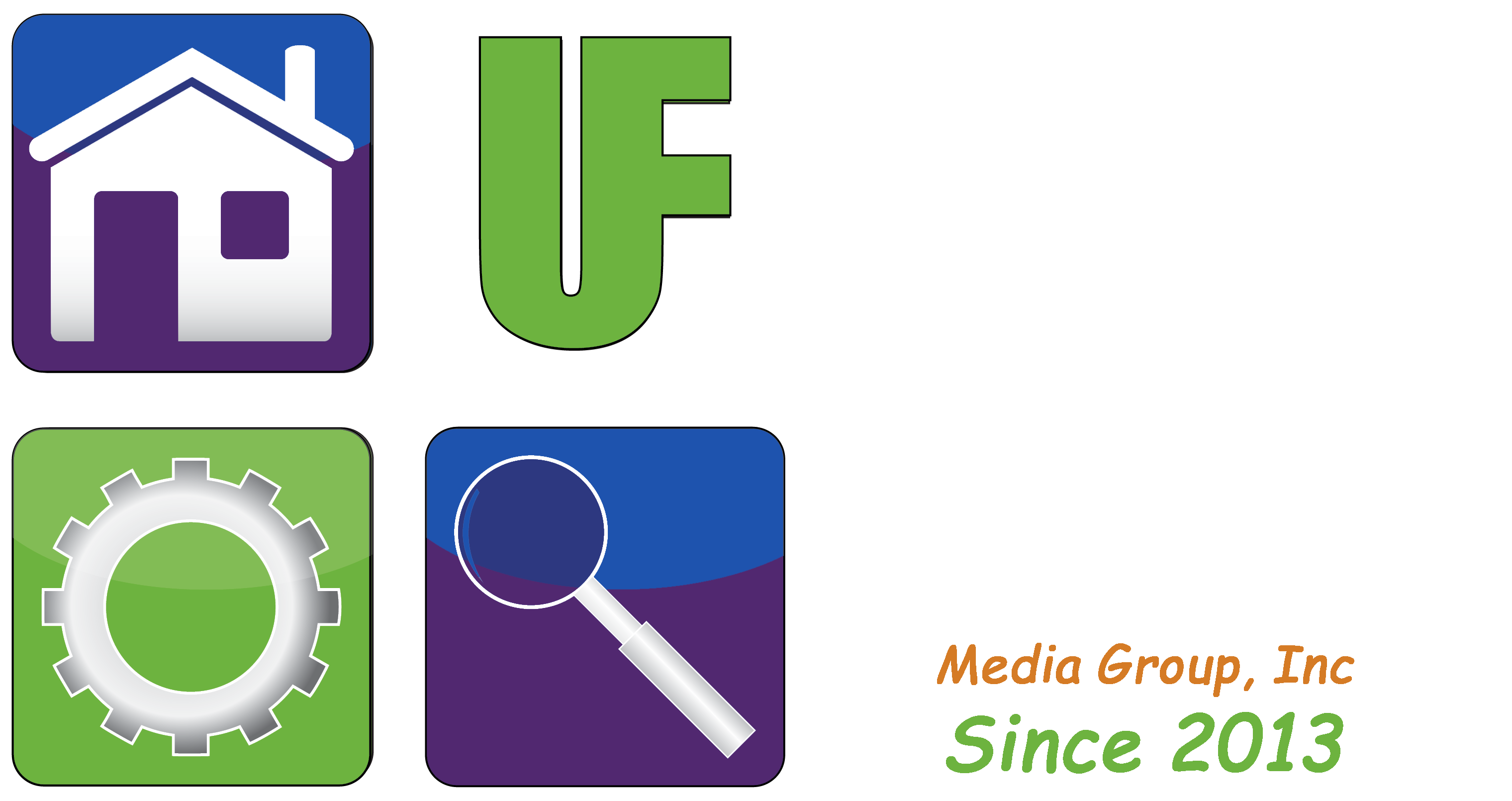By User Friendly 2.0
According to the EPA as much as 10% of home energy use is wasted by energy vampires. In the tech world, an energy vampire is something that consumes energy without your knowledge. Here’s what to unplug.
Computer Equipment
Do you have a desktop computer set up in your home? Whether it’s for gaming, work, or just browsing the internet, your big tower and all its accessories are likely sucking up lots of excess energy even when they aren’t in use. The reason for this is unless you shut down your computer it will either be on or in a standby/sleep mode. It’s waiting for you to come back – and that consumes energy.
According to data from the Lawrence Berkeley National Laboratory’s Standby Project operated by the Department of Energy, a desktop computer can cost more than $23 per year to keep plugged in and operating in stand-by mode. The monitor adds another $1.53 per year on average, and the modem or router contributes nearly $7 per year.
It doesn’t sound like a lot on its own, but it’s not hard to see how fast it adds up. Even a basic computer setup could cost more than $30 per year — and that’s just a single machine. Your house is full of electronics that are guilty of the same energy vampire activity.
Televisions and set-top boxes
Another major energy eater is sitting in your living room. Televisions can cost more than $20 per year in excess energy use if they remain plugged in while turned off. LEDs tend to be more energy-efficient than LCDs or plasmas if you’re looking to keep your costs down.
Even worse is the set-top box that you use to watch all your favorite shows. Digital cable boxes like the kind your cable company provides are likely to cost you nearly $50 per year if you keep them plugged in all the time. Other set-top boxes like Apple TV tend to be a little more energy conscious. But if you have cable, you’ll have a hard time escaping that energy-sucking box.
Speakers and sound systems
Speaking of entertainment… if you have a home stereo system, it’s probably consuming a lot of energy. Audio systems can eat up nearly $10 per year when they stay plugged in and audio input devices like CD players or record players can add another $5 or more. Subwoofers and audio receivers tend to suck up additional amounts of energy when they aren’t in use, so consider unplugging your audio set up when you aren’t jamming out.
How to identify common energy vampires in your home
While some devices and appliances are more efficient than others, there are a couple of things to keep an eye out for if you don’t want one that’ll suck up lots of excess energy. Any device with an external power supply is likely using more energy than you’d expect, even while turned off. Likewise, devices that use a remote control are often energy vampires because they are always on and waiting for input. Anything that has a continuous display such as the clock on your microwave or a screensaver on your TV or computer is always using energy.
Take a look around your home for these devices and decide if they really need to be plugged in at all times. There is a convenience factor at play, but the additional step of plugging and unplugging your device could save you quite a bit of money over time. Plus, it’s good for the planet, and it could use every little bit of help that you can provide.
Unplugging some devices can cause problems
The downside to unplugging devices that you don’t use often can be inconvenient. Many televisions and other electronics reset when they are unplugged. This means every time you use them, you may have to reset the clock, rescan the channels, or reset custom configurations. They also won’t receive updates which many devices require. A home DVR won’t record if it’s unplugged.
It may be best to identify which devices use the most power and focus on them. A way to do this is to get a Power Meter Plug. These run between $10 and $15 and can be purchased online. You can plug your device into the meter and the meter into the wall to see the actual power consumption. To get an accurate reading remember not to count consumption while you are using a device, just when it’s in standby mode. For example, only count the energy consumed while your TV is turned off and you are not actively watching television using the cable box. When you have the television off, count the power consumed to get the amount of wasted energy.
Article sourced from CNet. William (Bill) Sikkens has been an on-air technology expert since 2014. With an expertise in I.T., cyber security and software design he has had more than 20 years’ experience with advanced technology. Sikkens conceptualizes and designs custom applications for many professional industries from health care to banking and has the ability to explain the details in a way all can understand. Article edited by Gretchen Winkler, who along with Jeremy Winkler are the co-hosts of User Friendly 2.0 here on The Answer Saturdays at 5:00 p.m.
Links and brand/store information provided are for information only and are not endorsed by Salem Media Group, KPAM or the show’s hosts.
Got a technology question or comment for Bill? Follow him on Twitter @sikkensw