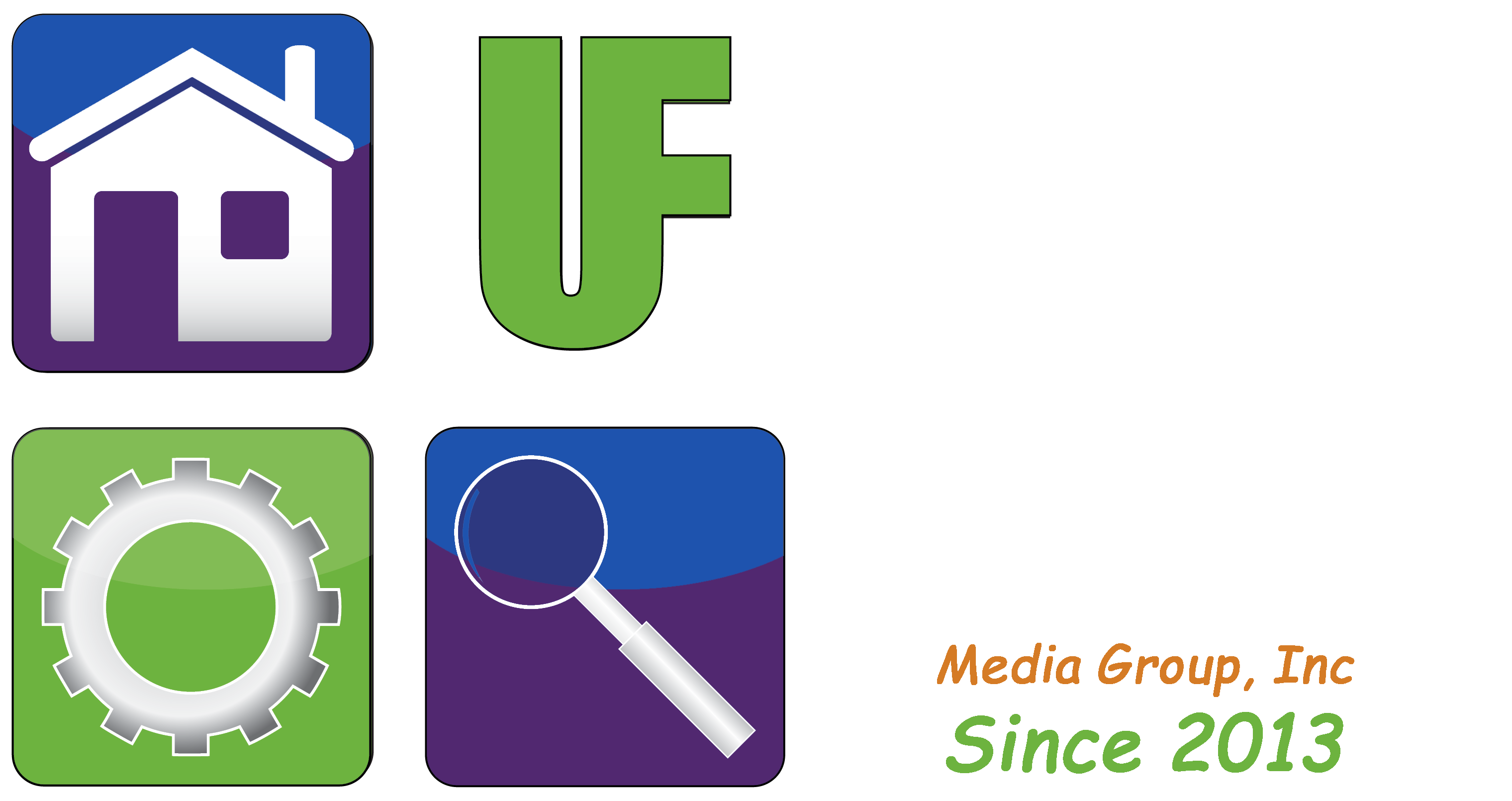By User Friendly 2.0
Amazon Sidewalk
By: William Sikkens
Host, User Friendly 2.0 Saturday’s at 5:00 p.m.
This week’s article is from a listener question regarding a new service called Amazon Sidewalk.
The first question you might have is “What is Amazon Sidewalk?” This is a technology designed to create smart neighborhoods. Amazon’s technology has long since worked to create and administer smart homes, and Sidewalk takes this to the next level.
The idea is that Amazon smart devices such as items like Echo smart speakers, Ring doorbells, smart lights, and other devices can share bandwidth in case they can’t connect to your WiFi network. This shares a small amount of bandwidth with your neighbors and other people who also have compatible devices.
The one downside is there could be security issues and it’s somewhat unknown exactly how this will work in that regard. While Amazon’s systems are usually rock solid and the company does take security measures seriously, this feels a little unnerving in that this system was so quietly launched. You also have to opt out of it, if you don’t want to participate.
There are impressive advantages this type of a system could offer, for example, if you have a tracker to find your smartphone or glasses and they are lost outside of your personal WIFI area, you could still find them in a neighborhood with this Amazon Sidewalk system on.
DIG DEEPER:
You have the ability to opt in or out of Sidewalk. This service is still rolling out, so it may not be available to you yet. If this doesn’t work now try again in a few weeks.
To enable or Disable Amazon Sidewalk on your account you will need the Alexa App and your smartphone or smart device.
- Open the Alexa App.
- Open “More” and then select Settings.
- Select “Amazon Sidewalk”. (If this option is not available then it hasn’t rolled out to your account yet).
- Turn Amazon Sidewalk On or Off on your account.
When initially asked about this my first feeling as a security expert was to opt out. After reading and researching it more extensively, I have decided to leave it on for the time being. Our team here at User Friendly will monitor it and see if it’s secure. If it is, then it could be a benefit for a lot of people.
The system does not allow other people to access the Internet from your WiFi. It is locked to only sharing information on devices and then uses a very small amount of bandwidth.
Amazon has been releasing technology for access to our homes and cars and so far it has been secure. Another product, Amazon Key, has been around since 2017. This allows delivery people to open your garage, door or car to place packages inside. It is equipped with a camera so you have a record of all activity. Amazon wants to be front and center and the idea of a smart neighborhood is just another step in that process.
Are you going to allow Amazon Sidewalk on your devices? Do you use Amazon Key? How do you feel about a large company having access to your home? Let us know at USERFRIENDLYNATION.COM.
William (Bill) Sikkens has been an on-air technology expert since 2014. With an expertise in I.T., cyber security and software design he has had more than 20 years’ experience with advanced technology. Sikkens conceptualizes and designs custom applications for many professional industries from health care to banking and has the ability to explain the details in a way all can understand. Article edited by Gretchen Winkler, who along with Jeremy Winkler are the co-hosts of User Friendly 2.0 here on The Answer Saturday’s at 5:00 p.m.
Links and brand/store information provided are for information only and are not endorsed by Salem Media Group, KPAM or the shows hosts