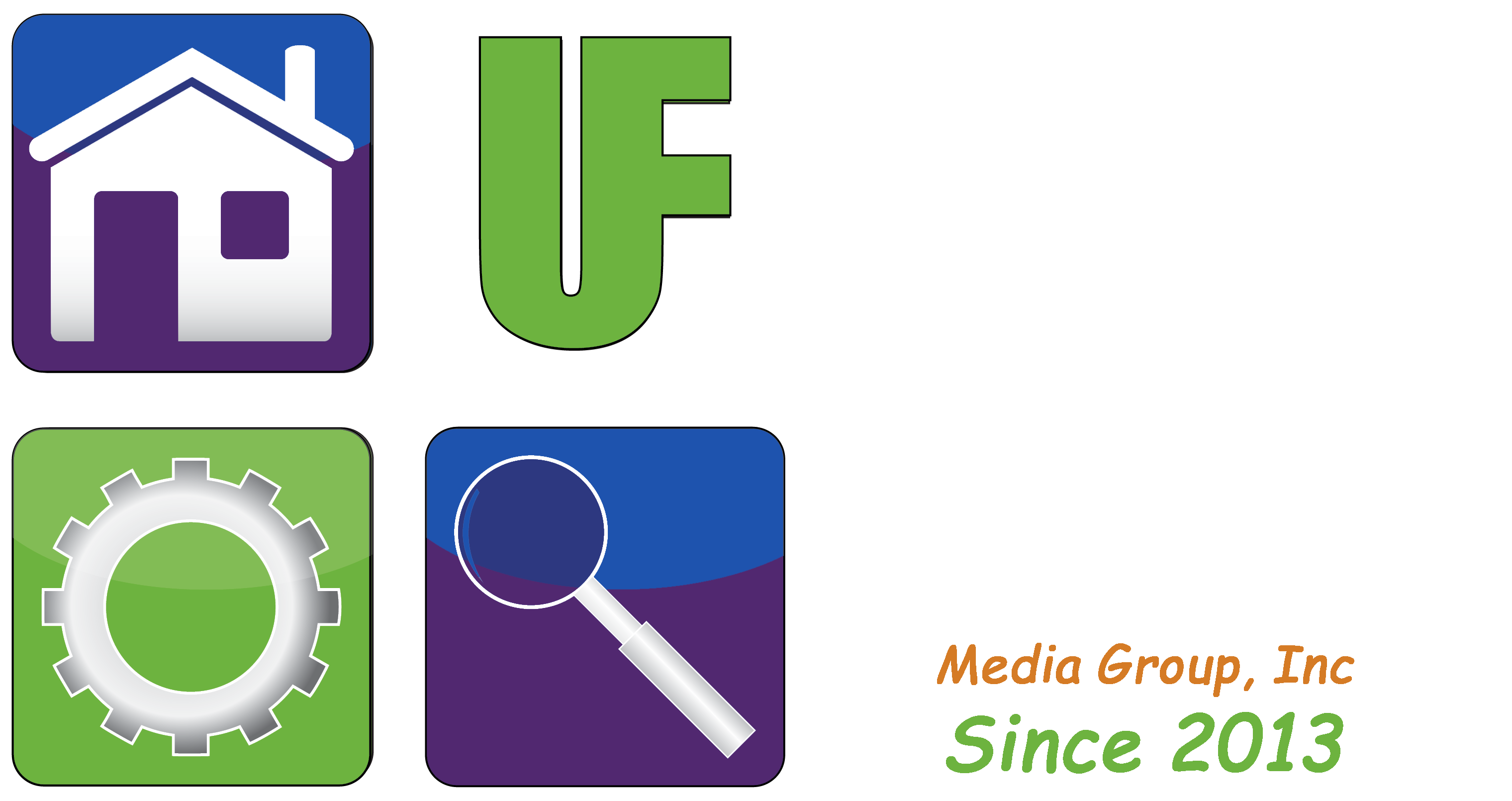ISSUE: Can You Recover Deleted Texts?
By: William Sikkens
Host, User Friendly 2.0 Saturday’s at 5:00 p.m.
Today’s Tech Wednesday comes from a listener question. Is it possible to recover a deleted text on my smartphone?
To answer this question, how secure are deleted files? Is a text you deleted really gone?
The answer to this is a bit complicated. Due to the way your phone works if you want to recover something, it is best to do so right away. The longer you wait the more likely it’s actually gone. (Check out “dig deeper” below for details on why you shouldn’t wait.)
There are a number of apps that will help to recover data. Unlike a computer your phone doesn’t have a trash can or recycle bin. However, there’s an app for that. On the Android operating system a utility like “Wondershare Dr Fone” is widely used. There are others including one called “Undeleter app”. While certain recovery of a text isn’t guaranteed, it is very possible.
iPhone uses iCloud to back up data. If you have a previous backup you can restore your lost text. It is a bit of a process because you have to reset your entire phone to accomplish the recovery. There are also several steps you can consider to be proactive in preventing the loss of data. Maintaining a backup is important. As previously mentioned Apple uses iCloud. Android has a similar backup function through Google. Some manufacturers (like Samsung) also offer their own backup software. There are utilities like SMS Backup and Restore that focus on just your text messages.
DIG DEEPER:
Security Delete:
Most computers use a similar process for deleting data. To the end user this function is simple, the file or data is gone. What happens behind the scenes is a little different. All modern computers use a storage device usually a hard drive or flash memory on your mobile device. When you delete information that file or data is not actually removed from the device. The space where the file is stored is simply marked as available as “free space” on the device. When this is done the item disappears from your file list. As you continue to use your device eventually this data is overwritten. That can happen almost immediately after or at another time.
This creates an issue for security because when you delete data, recovery may be possible. If you have a file that contains sensitive data like a password or an account number, it’s important to know that when deleted an expert or hacker can probably find it.
To manage this there are secure delete applications. These types of apps are commonly referred to as “shredding tools”. When you delete with one of these apps it will overwrite the data immediately and make it not recoverable.
On a Windows computer some common shredding tools are Eraser, File Shredder, and Freeraser.
On a Mac the process is similar. A common app available in the app store is Load Shedding along with a number of others.
Android and iPhone have apps on Google Play or the App Store depending on your device. Android Secure Erase and iShredder are a few examples.
Recovery and Backup:
Since the first days of computers professionals have advised users to always create a backup. Today most modern operating systems have these functions built in. Windows is called simply “Backup and Restore” as of Windows 10. This provided function will back your drive up to an external hard drive. The Mac equivalent is called “Time Machine”.
On a mobile device preconfiguration of backup can be key to recovery. More so than a desktop computer, a mobile device can be dropped and lost. Setting up a backup function should be done when you first set up your device. They will run automatically in the background and your data will be there if you need to recover it.
Cloud Backup:
ver the years a number of approaches have been taken to run backups. Most common are external hard drives, flash drives, and tape drives. Believe it or not, but magnetic tape is still used for this purpose. With the expansion of cloud storage over the past few years along with the reduction in cost, online backup is available.
For end users on Windows applications like iDrive are available. The cost to use applications like this are usually based on the amount of cloud storage you use. If you backup 1 terabyte you pay monthly for that storage online.
MacOS users can also use Time Machine for cloud backup. Cost is also based on usage on iCloud.
William (Bill) Sikkens has been an on-air technology expert since 2014. With an expertise in I.T., cyber security and software design he has had more than 20 years’ experience with advanced technology. Sikkens conceptualizes and designs custom applications for many professional industries from health care to banking and has the ability to explain the details in a way all can understand. Article edited by Gretchen Winkler, who along with Jeremy Winkler are the co-hosts of User Friendly 2.0 here on The Answer Saturday’s at 5:00 p.m.
Links and brand/store information provided are for information only and are not endorsed by Salem Media Group, KPAM or the shows hosts
Got a technology question or comment for Bill? Follow him on Twitter @sikkensw