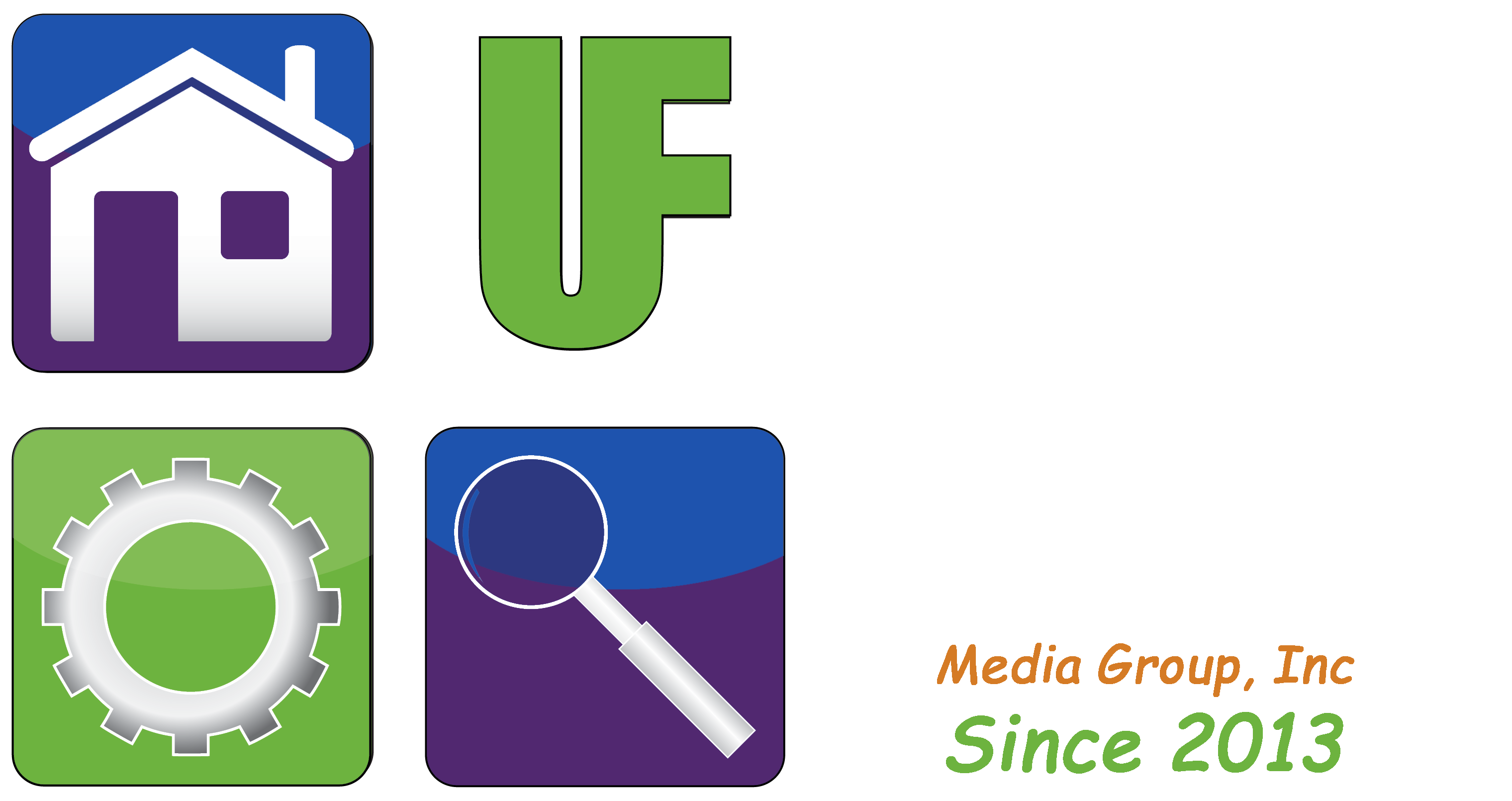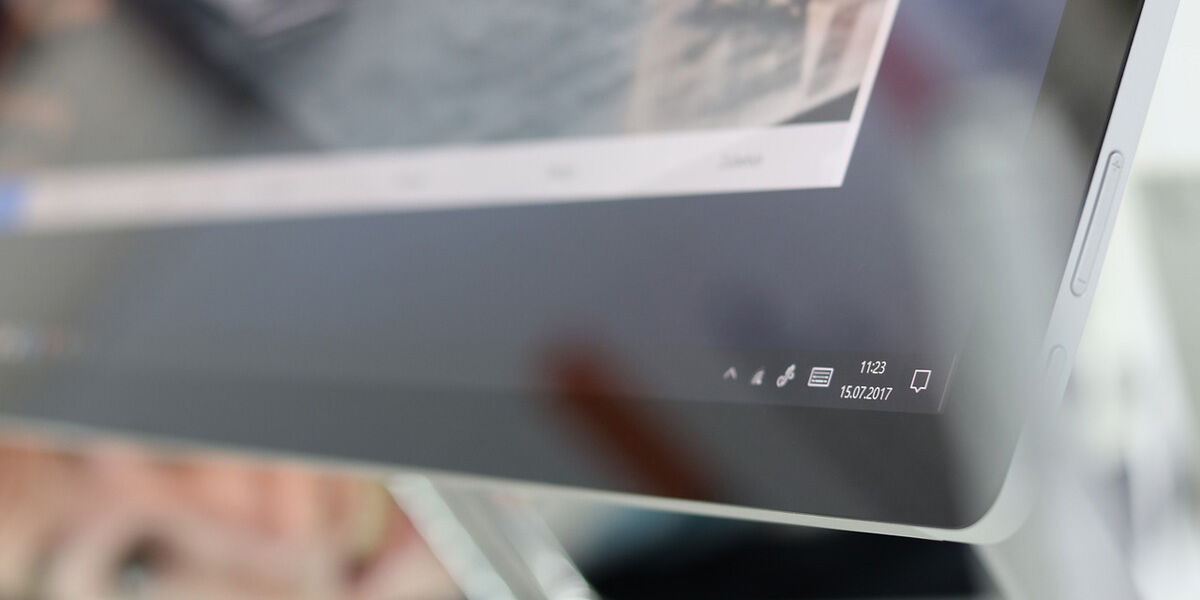By William Sikkens
Windows 7 officially “dies” this week. It’s been in the news, but what does this actually mean?
Computer software, like many consumer items, has a predefined life expectancy. In some cases it’s perfectly safe and fine to use older software. It may lack some new features but if it gets the job done why spend the time and money to purchase and learn something new?
One of the concerns that has been driving software replacement is online use. In the case of Microsoft’s Windows operating systems your personal information’s security is maintained by having the latest updates. Prior to the wide use of the Internet it didn’t matter so much if your operating system was out of date. Today, companies like Microsoft, Google, and Apple release weekly (and sometimes more often) updates to ensure security and functionality.
When a modern piece of software “dies” like Windows 7 this means that Microsoft will no longer be providing updates. Future security vulnerabilities in the operating system will go unpatched and the criminal elements may gain access to your information.
As more time passes newer devices, computer hardware, will lack the ability to work with the older operating system software. This is another service that is provided with updates.
DIG DEEPER
The main reasons companies stop supporting software are based around money.
First off you will most likely have to pay for an upgrade. Whether this is Windows or something else there is a cost involved in doing this. Older computer hardware may not support newer software so these upgrades also drive hardware sales.
Second, reputable software companies commit a lot of time and money to supporting each of their products. Maintaining support for an older version of a product that is no longer selling is not always financially viable. It also takes valuable expert employee time away from new innovations.
A very common question when we see headlines like “Windows 7 is dying” is what actually happens to your computer if you are running this version after the “death” date. Your computer will still continue to work. In most cases it doesn’t shut down or stop functioning.
As time passes after updates stop, parts of the system may stop working. If you finally do have a hardware failure or other issue, it will become much more difficult to get a repair.
If you decide to upgrade it is important to consider if your current hardware will be able to run a newer version of Windows. Microsoft offers a check for this which can be found on their website at https://answers.microsoft.com/en-us/windows/forum/windows_other-windows_install/windows-7-81-10-compatibility-testing-for-windows/310e06a4-b181-45ec-ae6d-ee93a1632932
Did you know there are other choices today as well? An example of this is Chromebook. These low powered and low cost computers will allow you to browse the web, check your email, watch videos and most other functions. While they don’t run a lot of the speciality software, many newer Chromebooks will support Google Android apps. This gives you a wide variety of options.
William (Bill) Sikkens has been an on-air technology expert since 2014. With an expertise in I.T., cyber security and software design he has had more than 20 years’ experience with advanced technology. Sikkens conceptualizes and designs custom applications for many professional industries from health care to banking and has the ability to explain the details in a way all can understand. Article edited by Gretchen Winkler, who along with Jeremy Winkler are the co-hosts of User Friendly 2.0 here on The Answer Saturday’s at 5:00 p.m.
Links and brand/store information provided are for information only and are not endorsed by Salem Media Group, KPAM or the shows hosts
Got a technology question or comment for Bill? Follow him on Twitter @sikkensw