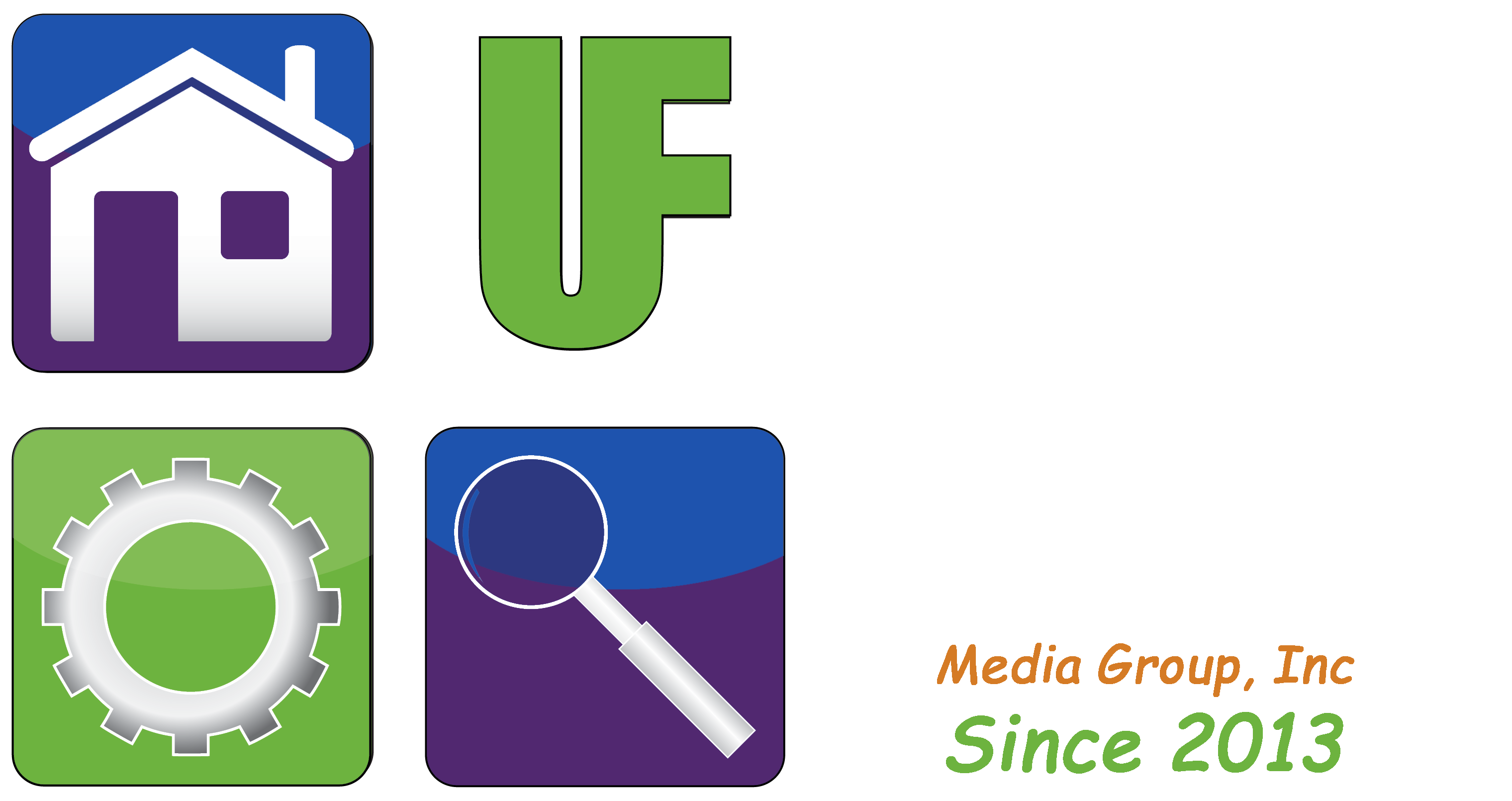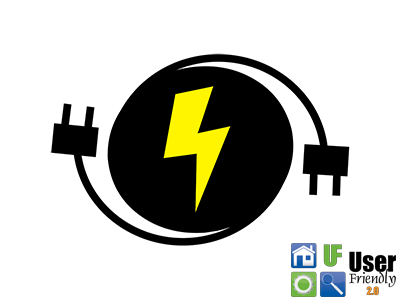By User Friendly 2.0
By: William Sikkens
Host, User Friendly 2.0 Saturday’s at 5:00 p.m.
Juice Jacking
There is a “sort of” new type of cyber attack on the rise. It’s called Juice jacking, and it doesn’t involve breakfast.
Juice jacking is a cyber attack that involves stealing data or installing malicious software on a device through a public charging station. It works by attackers installing malware on the charging station, which then infects any device that is plugged into it. The name “juice jacking” comes from the fact that the attacker steals power, or “juice,” from the device while simultaneously infecting it with malware.
Juice jacking is a relatively new form of cyber attack, and it has become increasingly prevalent in recent years. The rise of public charging stations in airports, hotels, and other public places has made it easier for attackers to carry out this type of technology assault. Additionally, the increasing use of mobile devices has made people more reliant on public charging stations, which in turn has made them more vulnerable to juice jacking. This can infect any device you would plug in – including your phone, tablet, or laptop.
There are several ways that attackers can carry out a juice jacking attack. One method involves installing a device called a “juice jacking station” on a charging station. This device looks like a normal charging cable, but it is actually a data cable that can transmit malware from the charging station to the device. Another method involves using a compromised charging station to launch a phishing attack, where the attacker attempts to trick the user into entering their login credentials or other sensitive information.
Juice jacking can have serious consequences for victims. Once a device is infected with malware, the attacker can use it to steal personal information, such as login credentials, credit card numbers, and other sensitive data. They can also use the device to launch further attacks against the victim’s contacts or other devices. Since the malware is installed on your device after this type of technological assault, it can continue to compromise your data even after you have unplugged it from the charger.
To protect yourself from juice jacking, it is recommended that you avoid using public charging stations altogether. Instead, you should bring your own charging cable and use a power outlet to charge your device. If you must use a public charging station, you should use a charging-only cable that does not transmit data. This type of cable can be purchased for most devices and is labeled as such. Usually a charging-only cable doesn’t contain the physical wires for data transfer.
Another bit of advice that is good measure anytime is to keep your device up-to-date with the latest software updates and antivirus software to protect against malware infections. We get a lot of updates, and it can become cumbersome to install them all but it is important.
Is it too late? How do you know if you are a victim of this type of attack? Malware will usually cause a device to act weird. If your phone suddenly slows down or starts giving errors this might be a sign. Installing antivirus software can help. To be completely sure factory resetting the phone may be a required step. Be careful, this will erase all your data and you will have to reinstall all your apps. Also, if your device is compromised it can spread the malware to your other devices that you connect to.
In conclusion, juice jacking is a serious cyber threat that can have devastating consequences for victims. It is important to be aware of this threat and take steps to protect yourself from it. By avoiding public charging stations and using charging-only cables, you can reduce your risk of falling victim to this type of technology assault.
William (Bill) Sikkens has been an on-air technology expert since 2013. With an expertise in I.T., cyber security and software design he has had more than 20 years’ experience with advanced technology. Sikkens conceptualizes and designs custom applications for many professional industries from health care to banking and has the ability to explain the details in a way all can understand. Article edited by Gretchen Winkler, who is the co-host of User Friendly 2.0 here on The Answer Saturdays at 5:00 p.m.
Links and brand/store information provided are for information only and are not endorsed by Salem Media Group, KPAM or the show’s hosts.
Got a technology question or comment for Bill? Follow him on Twitter @sikkensw