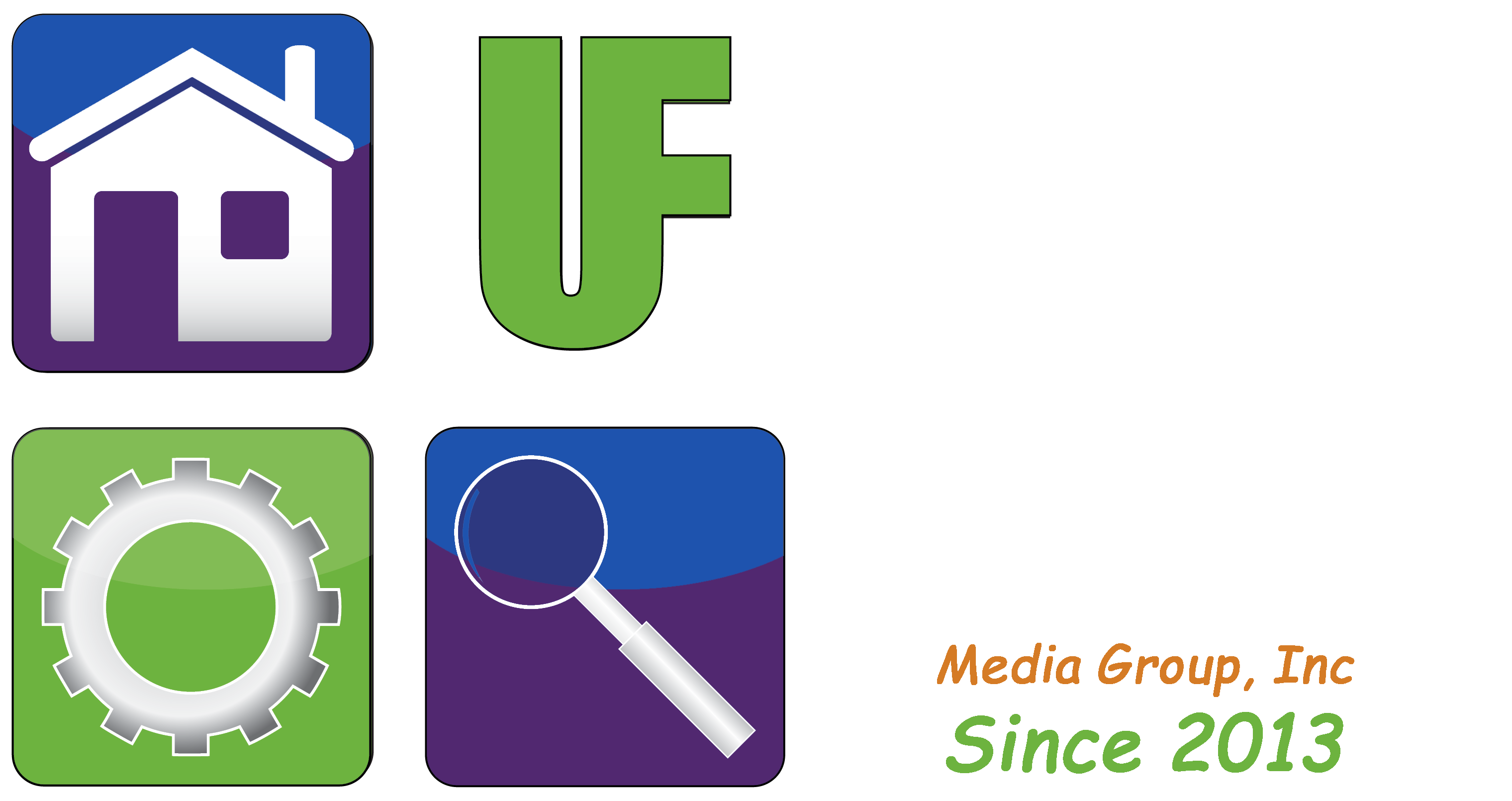By User Friendly 2.0
Old Technology
By: William Sikkens
Host, User Friendly 2.0 Saturday’s at 5:00 p.m.
It’s 2023!
If you were traveling by air over the holidays my condolences.
If you were traveling by Southwest airlines, I will pray for you.
There was a travel meltdown. How could this happen?
On Christmas Day (Dec 25, 2022) 1,635 Southwest flights were canceled, or 46 percent of their schedule for that day. Monday didn’t get any better with 2,908 flights canceled and the number stayed above 2,300 through Thursday, December 29. Things started to get back to normal after that.
This ruined the holidays for many people and caused chaos. The airline initially blamed it on the winter storm that caused disruptions among most major airlines flying in the United States. After the storm the other airline companies recovered, Southwest did not until almost a week later.
After some discussion the airline finally admitted that the real cause of the ongoing problem was outdated technology. Their automated flight scheduling system couldn’t accommodate the disruption from the storm and it created a situation where many of the crew were in the wrong places or couldn’t get their schedule. Some unconfirmed reports have Southwest staff waiting up to ten hours on hold to try and get to the internal scheduling department.
Outdated technology can cause havoc and destroy a business, and Southwest is the very visible example of this. Small businesses can also have the same problem. Outdated software and hardware not only causes problems with cutting edge technology but can also make it easier for hackers to attack systems, equipment and software to fail, and other issues.
Investment in technology can be costly but doesn’t have to be. Consider the cost of keeping your system’s current verses not being there for your customers or worse hackers getting your customers personal information.
There are ways to address these issues and keep control of your business’ IT situation without having to become an expert yourself.
1) Create a list of what you need your tech to do. What does it do now and what would you like it to do? If you invest an amount in an upgrade would the benefits outweigh the cost? In many cases this is true.
2) Create a realistic budget for your expenditures on tech. Consider hiring a credentialed consultant to work on this with you and look at the real cost of your needs. In many cases there are “off-the-shelf” solutions that cost less than custom software.
3) Look at your current systems. Are they PCI compliant? Is everything updated on a regular basis? How old is your equipment?
The average life of computer hardware is around three years. Software can be much longer as long as it is updated. If you work through an ongoing maintenance program you can keep costs down and spread out while benefiting from up to date solutions.
Another area to consider is your website. For most businesses a website is your portal to the world. In many cases this is where your potential customers learn about your company. In some situations the website is the only place your customers may interact with you. Websites require regular maintenance just like other computer software. Out of date websites can slow down, be hacked, and seen as very dated and unprofessional.
Like it or not most of the world runs on tech. Until we can be “modded” to directly work with the Internet and the online world, we have to use our traditional hardware and software. A comprehensive plan can save costs and grief and improve your business.
Or you can be Southwest…….
William (Bill) Sikkens has been an on-air technology expert since 2013. With an expertise in I.T., cyber security and software design he has had more than 20 years’ experience with advanced technology. Sikkens conceptualizes and designs custom applications for many professional industries from health care to banking and has the ability to explain the details in a way all can understand. Article edited by Gretchen Winkler, who along with Jeremy Winkler are the co-hosts of User Friendly 2.0 here on The Answer Saturdays at 5:00 p.m.
Links and brand/store information provided are for information only and are not endorsed by Salem Media Group, KPAM or the show’s hosts.
Got a technology question or comment for Bill? Follow him on Twitter @sikkensw