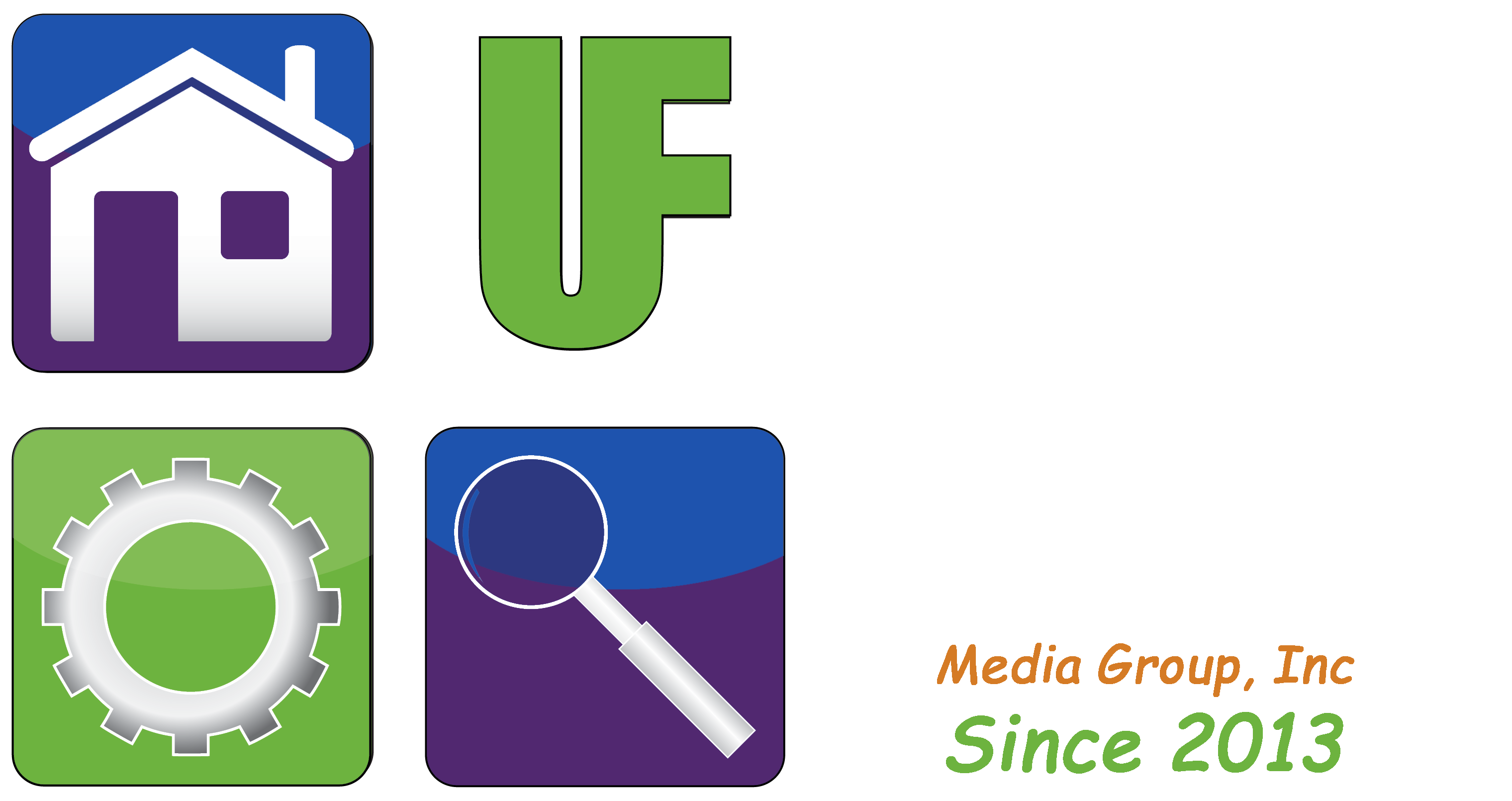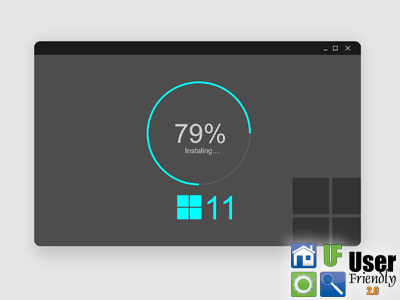By User Friendly 2.0
By: William Sikkens
Host, User Friendly 2.0 Saturday’s at 5:00 p.m.
Windows 11 is coming October 10, 2021. Are you ready for it?
There has been a lot of discussion about the first major upgrade to Windows in 6 years. Microsoft has a bit of a history of every other version of Windows having problems. If you don’t remember this, then take a look back at Windows 8 and the Millenium Edition, which would be version 6 in standard numbering. Then there was Vista. All were met with problems which didn’t really get fixed until the next major release came out. Windows 7 and 10 have been solid. Microsoft skipped version 9 so version 10 came out after 8.
Microsoft offers a pre-release program called “Windows Insider”. Through this we have been able to take a look at Windows 11. While there are some very key changes it doesn’t look like it will be problematic like some older versions. The “weirdest” thing that took some getting used to is that the start button and taskbar has been moved to the middle of the screen. My first step was to figure out how to move it back to the bottom. I could and it worked.
One thing we really did like is that Android apps will run natively with Windows 11. You can access the app store and download anything that you would on a tablet or phone to your PC.
The biggest issue is that Windows 11 will not run on many computers which will require some people to upgrade their equipment. This isn’t restricted to just older machines either. And it took a little doing to figure out if our computers would work.
Microsoft offers a tool to check if your computer will work at this link: https://www.microsoft.com/en-us/windows/windows-11#pchealthcheck
The only problem is the tool isn’t working at the time of writing of this article. The website says to check back soon. Anyone feeling that slight dread lurking in the back of their mind?
So what else can you try? There is an open source app called “WhyNotWin11” which you can download at https://github.com/rcmaehl/WhyNotWin11. The only problem here is that you will be downloading the source code and will need to know how to compile it. So that means this won’t work for 90% of the world’s computer users.
After a little more digging I found another link to the Microsoft checker at Windows Insider Preview PC Health Check Application (microsoft.com). This is on their blog. This link did work and I was able to verify my computer will work with Windows 11. I did have to use Microsoft Edge, it wouldn’t download on Chrome for some reason.
Windows 11 will be available as a free download for licensed users of Windows 10. You can download it from Microsoft or wait for the update. (This will be after October 10, and the date depends on the manufacturer of your computer, the mood of the people at Microsoft, the phase of the moon and reading tea leaves). Is that dread starting to creep in now?
Windows 10 will also be supported until at least 2025, so there’s no rush at this moment.
William (Bill) Sikkens has been an on-air technology expert since 2014. With an expertise in I.T., cyber security and software design he has had more than 20 years’ experience with advanced technology. Sikkens conceptualizes and designs custom applications for many professional industries from health care to banking and has the ability to explain the details in a way all can understand. Article edited by Gretchen Winkler, who along with Jeremy Winkler are the co-hosts of User Friendly 2.0 here on The Answer Saturday’s at 5:00 p.m.
Links and brand/store information provided are for information only and are not endorsed by Salem Media Group, KPAM or the show’s hosts.
Got a technology question or comment for Bill? Follow him on Twitter @sikkensw